12 likes
cookiehero57Hi guys
maybe some of you are wondering how to post pictures from acnh without taking a picture of you switch !
So here is a little tutorial how to do it:
1: take a screenshot on your switch with the screenshot Button or make a pic with your nookphone
2: go on the Start on your switch to the gallary button
3: choose the picture you wanna post and press a and then klick on ,, send to Smartphone " ( i dont know what exactly stands there my switch is on german ) . You can send just the one picture you chose or even multiple ones!
4: Take your Phone and scan the QR code that will Pop up on the switch screen
5: you will get a password code so you can Connect you phone with your switch
6: after you connected them scan the second QR code to go to a Webside where you can download your chosen pics
7: then you got the pics and can Post them as usuall🙂
( i hope this Was helpfull for you guys and i'm very sorry if it doesnt works exact the same way when you have an iphone because i gon a Samsung phone )
Use the Nookea app.
Animal Crossing Villager Gift Guide (ACNH)
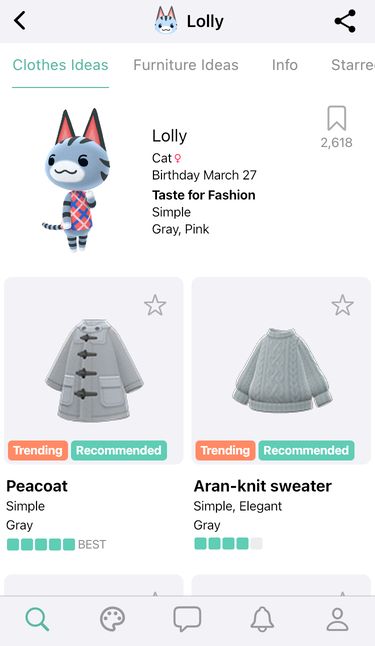
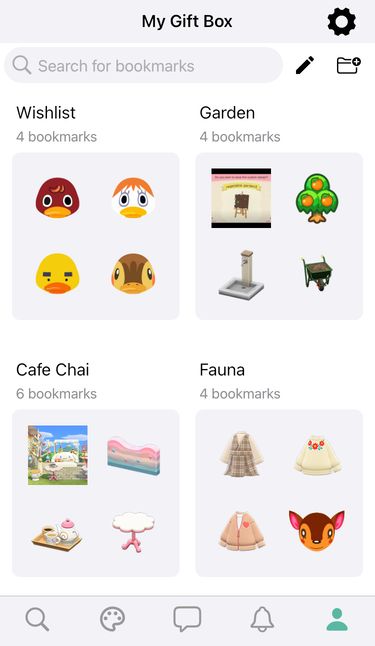
 Nookea
Nookea